| |
Overview
At 90 grams, the ADC
Micro extends the power of advanced multi-spectral imaging to small
Unmanned Aircraft Systems. In so doing, Tetracam's smallest
multi-spectral imaging marvel makes this powerful technology once
only accessible via satellites practical for use by agricultural,
industrial and scientific users located around the world.
The
system features 16 GB standard storage, fast parallel processing, low
power consumption, and simple menu-organized configuration and control,
the system captures visible light wavelengths longer than 520 nm and
near-infrared wavelengths up to 920 nm.
Encased
inside the bottom of the unit (see image at left), the ADC MIcro
possesses a high-quality 8.43 mm lens. The lens focuses the
light that enters the camera on to the system's multi-spectral image
sensor.
Sensors and Filters
Three
filters atop the sensor limit the radiation that enters it to bands of
green, red and near-infrared radiation equivalent to Landsat Thematic
Mapper bands TM2, TM3 and TM4. These bands are the basis for
the standard "false color" composite images that have become associated
with multi-spectral imagery. They provide excellent early
warning signs of plant stress and their use as indicators of other
specific plant and soil conditions has been documented by scientists
for decades.
The ADC Micro sensor
features extremely high visible and NIR spectral fidelity.
The sensor gathers the radiation that passes through its filters to
form a multi-spectral digital image made up of 2048 x 1536
pixels.
Image Memory
This image is saved in
an included 16 GB Micro SD memory in one of three native file formats
specified by the user (identified as 10 bit DCM lossless, 8 bit RAW, or
10 bit RAW).
Images are stored along
with metadata such as GPS coordinates and/or attitude information
(pitch, roll and yaw) that is sent to the system through the ADC
Micro's serial interface (see I/O connections described
below). Metadata helps users establish the ground location of
each image.
The ADC
Micro's SD memory is easily accessible by the user. After
missions are completed, users remove the Micro SD memory from the
camera and transfer its contents to a computer equipped with
PixelWrench2, the software included with all Tetracam systems.
PixelWrench2
PixelWrench2
provides color processing of Tetracam RAW and DCM files,
complex batch processing tools, a comprehensive suite of image editing
tools and the ability to extract various vegetation indices such as
NDVI from the captured images.
In addition to
indicating plant stress, vegetation indices such as NDVI enable users
to deduce information such as biomass, chlorophyll concentration in
leaves, plant productivity and fractional vegetation cover as well as
predict crop yield. Refer to
System Application
Notes for descriptions of example
applications.
|
|




|
|
| |
ADC Micro (with
8.43 mm Lens)
Ground Resolution
& FOV Examples
The ADC Micro enables
users to gather information about vegetation at wavelengths
traditionally monitored by satellites. Only, flying in manned
or unmanned aircraft, data gathered by the ADC Micro is captured at
times completely determined by the user, independent of satellite
latency, un-obscured by cloud cover and in images that show
considerably higher detail than images captured from space (i.e., with
resolutions measured in millimeters per pixel rather than meters per
pixel).
The
ADC Micro's field of view (FOV) is laid out in a 4:3 format.
The
horizontal angle of view for the system is 42.48 degrees. The
vertical angle of view is 32.50 degrees. When carried in a manned or
unmanned aircraft, the field of view increases as the above ground
level (AGL) altitude increases.
As the AGL increases,
the camera's ability to resolve individual details on the ground
decreases. With its standard 8.43 mm lens, when
flown at altitude of 400 feet (122 meters) above ground level, this
camera creates an image large enough to capture an area measuring 95
meters wide by 71 meters high at a resolution of less than two inches
(46.3 mm) per pixel in a single shot.
Below is a table that
shows the ground resolution and field of view for images gathered at
various altitudes above ground. PixelWrench2 contains an FOV
Optical Calculator that enables determination of the system's field of
view and ground resolution for any user-specified altitude.
For operation in the field, this utility is also available as a free
app that runs on Android cell phones. For information on this
app, click here.
| Sensor &
Lens Parameters |
Object
Distance
(Altitude
Above Ground Level in meters)
|
Ground
Resolution
in
mm per pixel
|
FOV
(width
x height)
in
meters
|
|
The
values shown at right were derived from the FOV (Field of View) Optical
Calculator contained in Tetracam's PixelWrench2 software (included with
this camera) using the current values for this camera shown
below:
Sensor Dimensions (mm): 6.55 x 4.92
Pixel Size (in microns): 3.2
Camera Lens Focal Length (mm): 8.43
|
122
m (~ 400 ft)
|
46.3
|
95
x 71
|
|
213.4
m (~ 700 ft)
|
81
|
165
x 125
|
|
365.8
m (~ 1200 ft)
|
138.8
|
284
x 213
|
|
915
m (~ 3000 ft)
|
347
|
711
x 534
|
Note: In order to view a
larger composite image of an area of interest, users may purchase third
party software that stitches multi-spectral images of adjacent areas
captured by a Tetracam system together into a larger image
mosaic. For information on such software, please send us email.
System
Controls, Indicators and Connections
|

ADC Micro
Interconnection Pins
The ADC Micro contains
labeled interconnection pins at the top of the front panel.
These connect to the Un-terminated System Integration Cable and to the
ADC Micro Test and Control Box Assembly and Cable, both of which are
supplied with the system. The un-terminated System
Integration Cable may be used to connect the camera to external devices
in a manned or unmanned aircraft such as an autopilot, GPS or video
transmitter. Information on the ADC Micro's flat Multi-IO
connector and the cables that are available from Tetracam to connect to
it are shown on our web site here.
| |
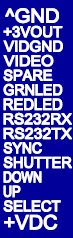 |
|
Pin 15 GND: System Ground
Pin 14 +3VOUT: +3.3 Volts accessory power
Pin 13 VIDGND: Video ground reference
Pin 12 VIDEO:
NTSC or PAL Video signal out. The video format is controlled
by the SETTINGS.TXT file. Video coax cables should be used for
connecting video devices.
Pin 11 SPARE: Unused input.
Pin 10 GRNLED: READY
Pin 9 REDLED: BUSY
Pin 8 RS232RX: (GPS IN)
Pin 7 RS232TX: Serial Output
Pin 6 SYNC: GPS Sync event input pin
Pin 5 SHUTTER: Ground to take a picture
Pin 4 DOWN: Zoom live view to 1:1
Pin 3 UP: Un-implemented Menu Control Pin
Pin 2 SELECT: Un-implemented Menu Control Pin
Pin 1 +VDC: +9 Volt to +15 Volt input power pin
|
|
|
|
ADC Micro Controls
& Indicators
User control of the ADC Micro is accomplished
through hierarchical system menus such as the one shown below. The
system menus present users with a series of configuration
choices. Scrolling through and selecting these configures the
camera.
The system menus are visible via a video display
(supplied by the user) interconnected by the ADC Micro Test and Control
Box Assembly described below.
The Menus may be navigated by means of
buttons visible on the top of the camera. Viewed left to
right, these allow you to scroll up, down or choose a specific menu
selection. An additional button on the far right side of the
panel allows you take a picture.
To the left of these buttons, the ADC Micro
contains a USB connector. System menus may be accessed via
the system software (PixelWrench2) running on a Windows computer
connected to the ADC through its USB interface.
Check out the User Manual (viewable via the link
below) for precise descriptions of the system menus.
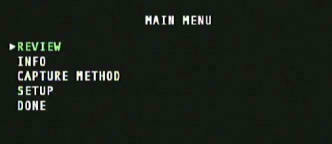
The ADC Micro contains a Busy indicator on the top
of the camera. The indicator is lit red when the camera is
busy processing a captured image. The indicator is lit green
when the camera is ready to capture a new image.
The system's Micro SD Card is inserted at the
bottom of the camera's face panel. The card is removed from the ADC
Micro in order to transfer images to a computer for processing. This
card may be inserted directly into a computer that will accept such
cards or it may be connected to a computer through a Micro SD/USB
adapter provided with the camera.
ADC Micro Cable
The cable provided with the ADC Micro is
an un-terminated System Integration Cable.
This has the same pin-outs as are present on the ADC Micro edge
connector. The un-terminated cable enables the user to connect
the camera to other equipment in a manned or unmanned aircraft (e.g.,
autopilot, GPS system or video transmitter).
|
|
Test and Control Box Assembly
The ADC Micro Test and Control Box Assembly (shown
at right) is included with each ADC Micro system. This is supplied with
an attached cable. The box contains buttons that enable the
user to manually scroll up and down through system menus, pick a
selection or take a picture. Via its 15-Pin Multi-I/O connector, this
box also may be used to interconnect the camera with the RS232 transmit
and receive lines of an optional GPS receiver in order to determine GPS
coordinates at image capture time. The box may also be used to
interconnect the camera's NTSC or PAL video signal output to an
external monitor.
|
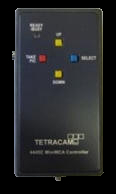
|
Camera Triggering Options
The ADC Micro may be triggered by various means
depending upon the user's preference. These include:
-
On-Camera Shutter
Release: The ADC Micro possesses a Take Pic button on the camera itself
which when pressed triggers the camera
-
Auto-Timer: The ADC
Micro may be configured to capture images continuously at intervals
specified by the user via the camera's system menus. Press the Shutter Release or
trigger the system via one of the methods below to begin continuously
capturing images. Press the Shutter Release or trigger the
camera again to stop continuous capture of images. Always
stop continuously capturing images by pressing the On-Camera Shutter
Release or via a trigger command prior to powering the system
off. Interruption of power during continuous capture of
images may damage the ADC Micro.
-
Remote Shutter Release: The ADC Micro's included
Controller Box enables users to manually trigger the camera by pushing
a button at the desired moment.
-
External Triggering on UAV: Used on a UAV, UAV
circuitry may be patched through its un-terminated System Integration
Cable (included with the system) to deliver a low-true TAKE PIC command
to the ADC Micro via Pin 5.
-
RS-232
Triggering: The camera may be commanded to trigger by
receiving
an <ESC> T command via the RS232 connection on the
ADC/MCA
Box. Due to the delays incumbent in a serial interface, the
RS232
link is more commonly used to transfer GPS position coordinates to the
camera at camera trigger time. When the camera is connected to a GPS
receiver via its System Integration Cable, the camera records the
coordinates of the location at which each image is captured into its
log file upon receiving any camera trigger command.
|
Standard System Contents
|
System
Contents Includes:
-
ADC Micro Agricultural Digital Camera
-
CDROM with Installation Software and Documentation
-
Product Manual and Accessory Documentation
-
USB Interconnection Cable
-
Micro SD memory card (now 16 GB)
-
Micro SD to USB Reader/Adapter
-
DC Power Supply with International Adapters
-
White Teflon Calibration Plate (AKA Calibration tag
or Software Calibration Tile)
-
Test and control box assembly and Cable
-
Un-terminated System Integration Cable
-
Hardened Plastic Storage and Transport Case
Typical Availability:
2 to 3 weeks (although
faster turnaround times are
often possible). Please contact
us for more information
regarding configuration options, pricing and availability.
Options Commonly Purchased with this Product:
|
System Contents:

|
|
|
| |
|
Summary of ADC Micro
System Features and Specifications
|
|
Specification/Feature
|
|
Description/Value
|
|
Remarks
|
|
|
|
System Overview
|
|
90 gram 3.2 MPel
Multispectral
R-G-NIR System
principally designed for operation aboard unmanned aircraft
|
|
Both the ADC Micro and
ADC Lite are specifically designed for operation aboard
unmanned aerial vehicles. For a
detailed comparison between the ADC Lite and ADC Micro systems, please
click
here.
|
|
|
|
Multispectral Bands
|
|
3-Fixed Green, Red, NIR
(Equivalent to Landsat TM2, TM3, TM4)
|
|
|
|
| |
Indicators
(Status or Busy LED)

|
|
The ADC Micro Busy LED is located on the lower
right side of the front of the camera.
Red indicates a Busy condition. Green, a
Not Busy condition. When this indicator is lit green, the
camera is ready to capture a new image.
|
|
The ADC Micro Busy LED
glows red at the exact beginning of integration of an image into the
camera's sensor. The indicator stays red until the image is
saved in memory. During this time, the camera is not able to
capture another image. When this LED is green, the camera is
not busy and another image may be captured.
|
|
|
|
Memory
|
|
16 GB Micro SD Memory
Card provided standard with equipment
|
|
In order to run
at the fastest image cycle time we recommend use of 16GB Sandisk
Extreme Plus or Extreme Pro Class 10/UHS-1 Micro SD memory
cards. Camera cycle time with these cards should be less than
1 second in the raw 10 bit RWS10 format.
|
|
| |
Default Ports |
|
Video (NTSC or Pal), USB, RS232 Serial,
Remote Shutter (External Trigger) |
|
|
|
| |
Video
(NTSC or PAL) |
|
Used to view system menus for system configuration
or to act as camera viewfinder. The video format and viewing
mode (system menus or viewfinder) are user selectable.
|
|
Video is accessible through the ADC Micro's
Interconnection Pins 12 and 13. These pins may be connected
to the Test and Control Box Assembly which contains an RCA video
connector or they can be wired to a monitor or video transmitter via an
included Un-terminated System Integration Cable. |
|
| |
USB |
|
USB 2.0 used to connect the camera to a computer
for system configuration
|
|
The USB 2.0 connection
for the camera is located on top of the housing as shown in the
illustration below. For reliable USB 2.0 communications, good quality
USB 2.0 rated cables should be used that are less than 2 meters in
length. The camera uses too much initial power to be supplied directly
from the USB cable. It must have an external power supply attached
prior to being plugged in for enumeration.
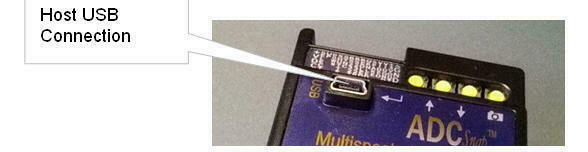
|
|
| |
RS232
Serial |
|
Principally used to connect to devices that stream
continuous GP coordinates or other location information in standard
NMEA sentences to the camera through its Interconnection Pins 7 and
8. These pins may be connected to the Test and Control Box
Assembly for connection via a 3.5mm stereo phone plug to an
external device or wired directly to the external device via an
included Un-terminated System Integration Cable.
|
|
By
default, the camera serial port is configured 4800, the NMEA
0183 standard configuration. Serial configuration may be
altered via system menus. GPS coordinates and other data is
saved in the camera's image memory as metadata. This may be
extracted by PixelWrench2 or other application software. The
serial port may also be used to control the camera from an external
serial interface using simple text commands (see User Manual for
details).
|
|
| |
Remote
Shutter |
|
Used as an external trigger to initiate image
capture through the ADC Micro's Interconnection Pin 5. |
|
Images are triggered by grounding pin 5. |
|
|
|
|
|
|
|
|
|
|
|
Power
|
|
+
9 VDC to + 14.7 VDC (160 mA); Two watts nominal
|
|
|
|
|
|
|
|
|
|
|
|
|
|
ADC Micro Sensor
|
|
|
|
|
|
|
|
Range
|
|
520nm
to 920nm
|
|
|
|
|
|
Dimensions
|
|
6.55 mm x 4.92 mm
|
|
|
|
|
|
Pixel Size
|
|
3.2
microns
|
|
|
|
|
|
|
|
|
|
|
|
|
|
Optics
|
|
|
|
|
|
|
|
Focal Length
|
|
8.43
mm fixed lens
|
|
|
|
|
|
Aperture
|
|
f/3.2
|
|
|
|
|
|
|
|
|
|
|
|
|
|
Horizontal Angle of View
|
|
37.67
degrees
|
|
Consult
FOV calculator in PixelWrench2 - See also FOV Android APP
|
|
|
|
Vertical Angle of View
|
|
28.75 degrees
|
|
Consult
FOV calculator in PixelWrench2 - See also FOV Android APP
|
|
|
|
Default Depth of Field
|
|
~3
m to infinity
|
|
Consult
FOV calculator in PixelWrench2 - See also FOV Android APP
|
|
|
|
Image Exposure time
|
|
Auto
or menu-selectable in ms
|
|
|
|
| |
Image Triggering
|
|
On-Camera
Shutter Release, Auto-Timer, Remote Shutter (External
Trigger), RS232 Serial Trigger
|
|
|
|
|
|
Default Image Dimensions
|
|
3.2
Megapixel (2048 x 1536 pixels)
|
|
ADC Micro image size
may be adjusted to an alternate image size via system menu selection
|
|
| |
Default Image Storage Medium

|
|
The ADC Micro stores all images and metadata on a
standard 16 GB Micro SD memory card which is inserted into
the camera in the Memory Card slot beneath the Busy
Indicator. |
|
The Micro SD card may be inserted directly into a
computer that will accept such cards or it may be connected to a
computer through a Micro SD/USB adapter provided with the camera.
|
|
|
|
Default Image File Types
|
|
Images
are captured in Tetracam native file formats (i.e., 10 bit DCM
lossless, 8 bit RAW, and 10 bit RAW file types). These are
translatable via Pixel-Wrench2 into other common image file types such
as BMP, JPEG, TIFF, PNG, etc.
|
|
Images
are displayed in monochrome. PixelWrench2's Index Tools
enables users to translate monochrome images to false color images and
then derive vegetation indices such as NDVI from these.
|
|
| |
Typical
Number of Images Captured Per Mission |
|
Approximately 2000 + images depending upon selected
file type (i.e., 10 bit DCM lossless, 8 bit RAW, and 10 bit RAW file
types).
|
|
Higher numbers of images may be captured per
mission by substituting an optional larger Micro SD Card for the 16 GB
card included in the camera's standard contents. |
|
|
|
Image Capture Interval
|
|
Approximately 0.5 to
6.0 seconds between consecutive images depending upon image format and
resolution selected
|
|
For
greater detail on this specification, See Interval Tables
|
|
|
|
Included Software
|
|
PixelWrench2
is included with each purchase of an ADC Micro
|
|
PixelWrench2
enables users to convert images captured in Tetracam native file
formats to file types commonly used with other software. The
software also enables users to convert the green, red and invisible NIR
bands captured by the camera as a monochrome image into blue, green and
red respectively for presentation in false color images and, following
this, extraction of vegetation indices such as NDVI from
these. See PixelWrench Product
Web Page and the Help menu in the software for further details.
|
|
|
|
Weight
|
|
90
g (3.17 ounces)
|
|
|
|
| |
Dimensions
|
|
75 mm x 59 mm x 33 mm
2.97" x 2.33" x 1.29"
|
|
|
|
| |
Environmental
Note: the camera will
operate outside of the recommended environmental range, however
performance may be degraded.
|
|
-
Temperature
0 degrees Celsius to 40 degrees Celsius (32 degrees Fahrenheit to 104
degrees Fahrenheit)
-
Humidity
Less than 85% relative humidity,
non-condensing
|
|
|
|
|
|
|
|
|
|
|
|
|
|
|
|
